Introduced in the Google Cloud Next 2017, this feature allows you to Question/Answer in natural language within Google Spreadsheet.
In general, spreadsheet novices often do not know how to use a sheet or the functions Spreadsheet provide, so even if there is useful data in the sheet, it is often misaligned because of poor analysis.
If you take advantage of the Explore function in 'Spreadsheet' as shown below, you can create a good report.
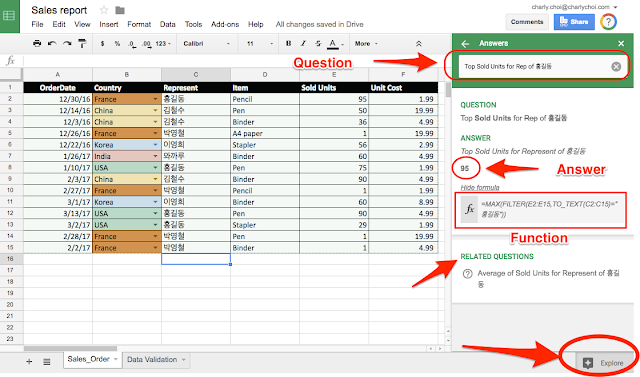
This is a sample statement that can be queried in the Explore of a sheet.
1. What were the top item on 2017
2. How many unique countries
3. What percentage of Represent is '이영희'
5. Who is the top represent?
6. Top Sold Units for Rep of '홍길동'
7. How many sold items by '홍길동
'
In general, spreadsheet novices often do not know how to use a sheet or the functions Spreadsheet provide, so even if there is useful data in the sheet, it is often misaligned because of poor analysis.
If you take advantage of the Explore function in 'Spreadsheet' as shown below, you can create a good report.
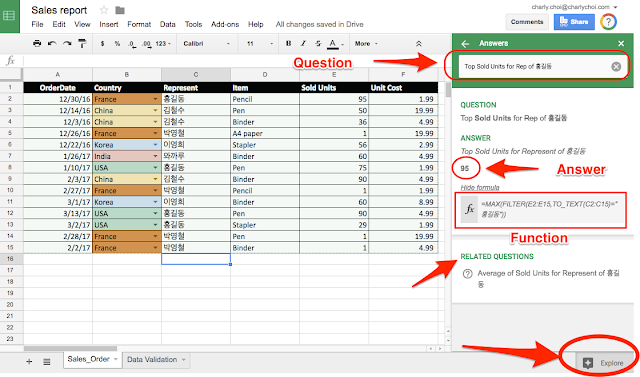
This is a sample statement that can be queried in the Explore of a sheet.
1. What were the top item on 2017
2. How many unique countries
3. What percentage of Represent is '이영희'
5. Who is the top represent?
6. Top Sold Units for Rep of '홍길동'
7. How many sold items by '홍길동
-----------
Kindle Edition-Paperback/eBook -

That is great research you have done. It is an exceptionally valuable reference for staying up with the latest with the most recent advanced promoting news.
ReplyDeleteg suite unlimited pricing in india
Nice Blog, Gsuite a set of intelligent apps including Email, Docs, Drive, Calendar & More with guaranteed 99.9% Uptime and 10+ Yrs experience plus operating with G Suite Premier Partner for providing 24/7 Customer Support. g suite basic pricing india
ReplyDeleteNice article
ReplyDeleteClick here:Soap Bubble
Windmill live Wallpaper
Timer Plus
Opera Browser
Peroidic table
4g Lte Only mode