When you unplug the pen on the top right of your Chromebook Plus, the following stylus tool will automatically appear at the bottom of your Chrome browser and Google Keep will launch when you launch the "New Note" app for your stylus pen.
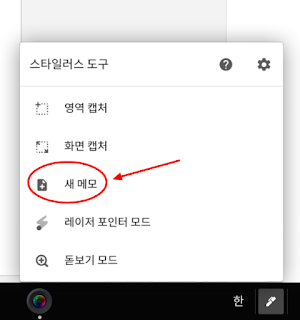
The only app that supports stylus pens in Chrome is Google Keep. You can annotate over the image by hand, using the pen features in Google Keep.
There are a lot more Android apps in the Google Play Store that support stylus pens.
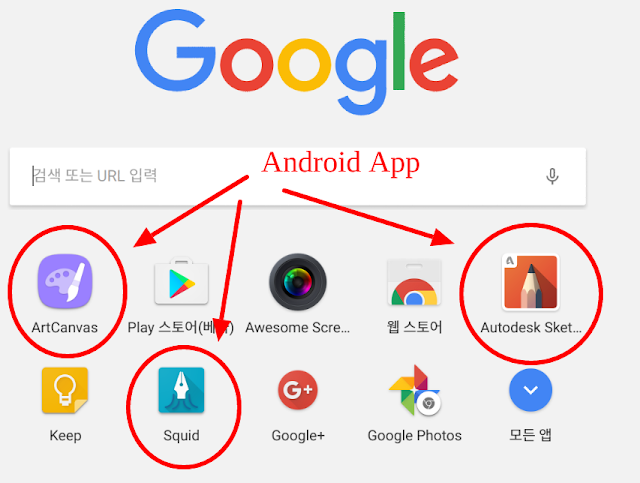
'ArtCanvas' provided by Samsung, Autodesk Sketch app provided by Autodesk is the leading Android app supporting the stylus pen.
The 'Squid' app is a great notes app that supports the stylus pen. All work great on Chromebook Plus with Android apps that you can install free from the Google Play Store.
This is a great advantage for the stylus pen of the Samsung Chromebook plus.
However, there are some disadvantages that are not supported among some expected functions in Chrome.
I use G Suite's Google Docs, Google Slides, and Google Drawing tools for personal and business use. Unfortunately, the stylus pen does not work properly with this tool. I can not draw shapes with this stylus pen in Google Docs, Slides, or Drawings. I have to draw with the mouse or the touch pad as before.
Other extensions for Google Docs include extension apps like DocuSign and HelloSign. Apps that allow you to insert handwritten images on Google documents or PDF documents. In this app, you can register a handwritten sign image, but it will not work with this stylus pen, but you have to sign with the mouse. (In case of DocuSign, there is android app in Google Play Store and the android app supports the stylus pen.)
All in all, it seems that the only app that works with Chrome is Google Keep. Most of them seem to support only Android apps.
I expect to see improvement in the future.
--------------------
Kindle Edition-Paperback/eBook -
